How to use AFUWin
Introduction
AFUWin lets you update the BIOS via Windows. This is useful when you want to downgrade your BIOS but Instant Flash doesnt let you.
The procedure is pretty easy and straight forward. As with all BIOS updates, these comes with a risk of bricking the board.
We’re not responsible for any damage that may happen to your board! Flashing a new BIOS does always have its risks!
Usage
As already stated, the process is very easy.
- Download the AFUWin package and extract the folder to desktop.
- Download the BIOS you want to flash and extract it into the AFUWin folder
- Open a CMD with Administrator rights and navigate to the folder were you extracted AFUWin by using the
cdcommand (examplecd C:\Users\YOURUSERNAME\Desktop\AFUWin) - To flash the the BIOS do it like shown in this picture
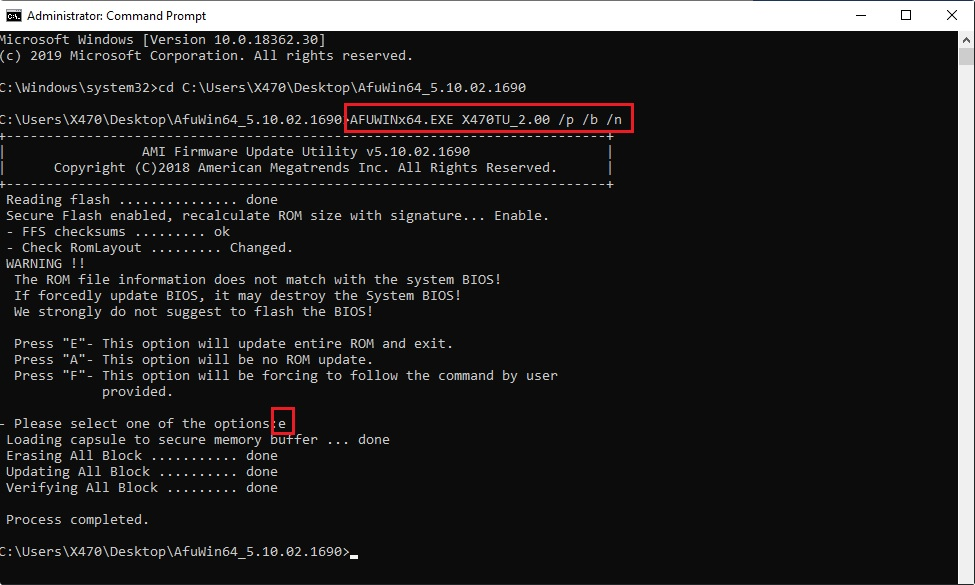
- When the process is complete, restart your System.